 by Cindi Snider, Ph.D.
by Cindi Snider, Ph.D.Already enrolled in the NC DPH user group (User ID: 15728)? Great! Never have to deal with granting data access rights again? Not quite… Although the following discussion will focus on the NC DPH user group, keep in mind that it applies to other user groups as well.
Once
a member of the NC DPH user group, your hospital will be periodically asked to
re-confer data access rights. Why? When reporting requirements change, NC DPH’s
access to hospital data will need to change. For example, NC DPH only had
access to hospital data for CLABSI and CAUTI (in ICUs) as well as SSI (post
abdominal hysterectomy and colon surgery) for 2012. In preparation for the new
LabID MRSA bacteremia and C. difficile reporting
in January 2013, rights had to be re-conferred in fall 2012. NC DPH led changes
to data access rights results in NHSN notices in the “Alerts” page.
But
that is not the only type of change that affects NC DPH’s access to hospital
data. A common change is when hospitals add or remove reporting units or wards
in NHSN for CLABSI and CAUTI. These types of changes do not lead to alerts or
notifications sent to NC DPH. NC DPH only becomes aware of these changes when
the monthly reconciliation report contains missing data for the unit or ward. Cue
the ominous music…
How
can we avoid missing data? Well, data are not missing in NHSN; NC DPH does not
have access to the unit or ward data. This is because when a unit or ward is
added, NHSN does not automatically grant user groups like NC DPH rights to the
data. This is a manual step that hospitals have to perform.
What
should a hospital do when it adds a unit for reporting or stops reporting from
a unit?
1.
When
reporting stops for a unit or ward: the unit or ward should be changed from
“active” to “inactive” in the locations set up in NHSN.
2.
When
reporting begins for a unit or ward: NC DPH needs hospitals to confer data
access rights for the new reporting unit and ward in NHSN.
a.
Log
into NHSN. At the “NHSN Patient Safety Component Home Page”, go to the blue bar
to the left and click Group->Confer Rights.
b.
Click
on the NC Division of Public Health (User ID: 15728). Make sure it is
highlighted in blue. Click on the gray “confer rights” button to the right and
click “OK” when the pop up screen appears.
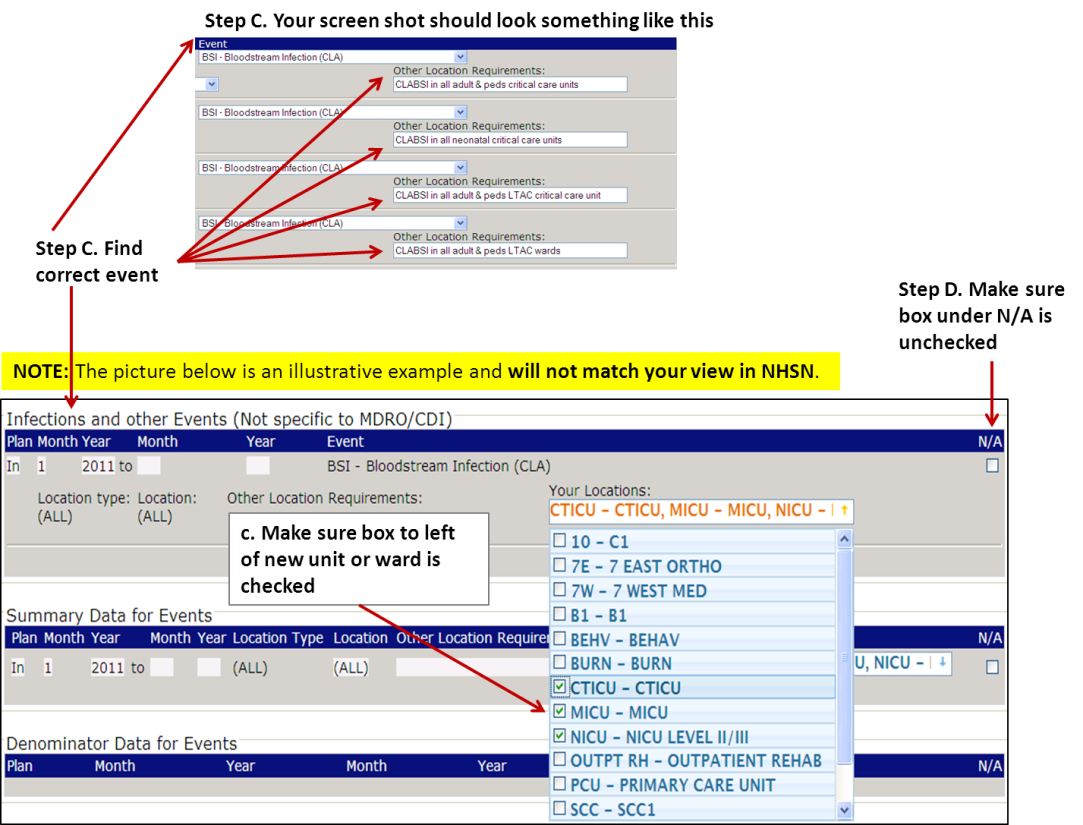
c.
Once
at the “Confer Rights-Patient Safety” page, go to the section titled “Infections and other Events (Not specific to MDRO/CDI)”. Find
the correct event using the “Other Locations Requirement” box in this section.
This box includes a label that helps differentiate rights between short-term
acute care hospitals (ACHs), long-term acute care hospitals (LTACs) versus
inpatient rehabilitation facilities (IRFs).
d.
Once
the correct event has been identified, make sure the check box to the far left
under “N/A” is unchecked. If it is checked, the interpretation is that data for
this event (e.g. CLABSI) is not to be shared with NC DPH. Therefore ensuring
this box is unchecked is critical to sharing data with NC DPH.
e.
Click
on the box under “Your Locations”. The new reporting location should be listed
in the drop down. Check the box to the left of the new reporting unit or ward. Checking
the box informs NHSN that data from this location are to be shared with NC DPH.
f.
Repeat
steps d-e for all events to be shared with NC DPH; CLABSI and CAUTI data should
be shared unless it is a new reporting NICU (CLABSI only).
g.
Once
all necessary changes have been made, scroll to the bottom and click “Accept”.
3.
Finally,
email NC DPH at nchai@dhhs.nc.gov detailing which unit or ward will start or stop
reporting. This will ensure future monthly reconciliation reports are not
flagged as missing data. If reporting for a new unit or ward will begin, make
sure to include in the email that data access rights to the unit or ward have
been conferred to NC DPH. If you would like NC DPH’s assistance in conferring
rights to the unit or ward, simply request for assistance in the email and a
team member will contact you.
That’s
it! Now your hospital has successfully granted data access rights to a new
reporting unit or ward to NC DPH. Please remember these steps should also be
completed for other user groups that your hospital is a member. Questions? Email nchai@dhhs.nc.gov and
let us know how we can help.
And
don’t forget – only you can change your hospital’s data in NHSN; NC DPH can
access the data.